Zoom Pro 4040 Specifications
Browse online or download Specifications for Music Pedal Zoom Pro 4040. Zoom Pro 4040 Specifications User Manual
- Page / 29
- Table of contents
- BOOKMARKS




- Contents 1
- Safety Precautions 3
- Usage Precautions 3
- Front Panel 5
- Rear Panel 6
- Connection Examples 7
- Panel display in Play mode 8
- Selecting a patch 8
- ■ Adjusting the patch level 9
- ■ Bypassing the effects 9
- ■ Tuning a guitar 9
- (BYPASS) 10
- Entering the Edit mode 11
- Panel display in Edit mode 11
- PRE MODULE 12
- EQ MODULATION DELAY REVERB 12
- Compare 13
- Storing a Patch 13
- Effect Types and Parameters 14
- PDL PIT (Pedal Pitch Shifter) 17
- PDL WAH (Pedal Wah) 17
- FLG (Flanger) 18
- PIT (Pitch) 18
- Effect of the PEAK Parameter 19
- CHO (Chorus) 20
- SLOW (Slow Attack) 20
- OUTPUT L/MONO jack 21
- EXT CNTL OUT 24
- FOOT SW IN 24
- Guitar amplifier 24
- Stereo cable or mono cable 24
- TIPGROUND 25
- Other Functions 26
- ● MIDI channel selection 27
- Specifications 29
Summary of Contents
Safety Precautions •••••••••••••••••••••••••••••••••••••••••••••••••••••••••••••••••••••••••••••••••••••••••••••• 2Usage Precautions••••••••••••••••••
• Pick an open string on the guitar. The display shows the note which is closest to the currentpitch. Tune the guitar to the desired pitch. • When the
As shown below, a patch of the 4040 contains parametersfor the five types of effect modules, the patch level, VOLpedal and EXP pedal settings, as well
PRE MODULEEQ MODULATION DELAY REVERBEFFECTCOMP[0– 4]PARM 2PARM 3PARM 4PARM 5TOTALPARM 1HIGH[-7– +7]TONE[-7–+7]ZNR[0–15]EXTERNAL LOOP[0,1] 0=OFF, 1=ON
Turning effect modules on and off In the Edit mode, each effect can be turned on and offindependently from others. • Pressing a pedal corresponding to
Effect Module 1: (PRE) This module combines a compressor with various types ofdistortion. The compressor maintains the volume at a givenlevel withou
Overdrive effect with heavy, fuzzy distortion. Hard distortion effect similar to a large amplifier driven tofull capacity. Distortion with a thick, fu
Effect Module 2: Equalizer (EQ) This effect module comprises four effect types to control thetonal character of the sound. This is an equalizer with
A wah effect which can be controlled in real time with theEXP pedal. Explanation (2)EXP. MODE (Expression Mode): Determines thedirection of the change
This effect shifts the pitch by a maximum of two octave upor down, and adds the shifted signal to the direct sound. Explanation (1)PIT (Pitch): Determ
This effect adds a phase-shifted component to the directsound, with a variable amount of phase shift. The effectcreates a warm, distinct sound that is
Thank you for selecting the ZOOM Player Pro 4040 (hereafter simply called the “4040”). The 4040 is a sophisticated multi-effect device with the follow
This effect smoothes the picking attack, automaticallycreating a volume swell, while adding a dynamic filter. Thefilter opening characteristics depend
Effect Module 4: Delay This effect module adds an echo component to the directsound. You can choose between simple monaural delay andstereo ping-pon
This effect is similar to the ping-pong delay of the DELAYmodule, but with a maximum delay time of 900milliseconds. Explanation (1)TIME (x10 ms): This
MINIMUM VOLUME This parameter controls the volume level setting between theEQ module and the MODULATION module, when the VOLpedal is fully raised. T
Tapping input of delay time The delay time of the delay module can be set by tappingthe BANK ▲ pedal in the desired interval. By mastering thistechniq
As shown in the diagram, this output is designed for a stereoconnection, allowing on/off control of two channels. Use a stereo cable or mono cable to
25Restoring individual factory presetpatches (patch recall) The 4040 contains a ROM (read-only memory) in which allfactory preset patch data are perma
MIDI control Program change and control change messages can be sentfrom the MIDI OUT connector of the 4040, according topedal operation and pedal swit
Using the FS01 The optional foot switch FS01 can be used to switchbetween the normal Play mode and the Manual mode whereeffects can be individually sw
ZOOM PLAYER PRO 4040Number of effect programs: 25 types ( 5 modules )Memory: 80 patches ( USER 40 / PRESET 40 )A/D conversion: 16-bit, 64-times ov
Safety Precautions Please observe the following safety tips and precautions toensure hazard-free use of the 4040. • Power requirements The 4040 is pow
• Effect Module The 4040 incorporates five types of effect groups which arereferred to as “effect modules”. Each effect module can bethought of as a s
4Front Panel (1) Tuner LED Indicates the bypass/tuner condition. (2) Parameter cursor LED • In Edit mode Flashing LED indicates the currently edited
Pressing this key switches from Play mode to Edit mode.The Edit mode can also be used as Manual mode to switcheffect modules on and off with the pedal
Connection to one guitar amplifier (Example 1) To use the 4040 with one guitar amplifier, connect theoutput of the musical instrument to the INPUT jac
• Turn off the amplifier and set the volume control tominimum. Then connect the 4040 to the instrumentand amplifier. • Turn on the 4040 and then the a
• Select the bank with the BANK pedals. A bank is a group of four patches. There are ten banks each(numbered 0 through 9) for the USER group and theP
More documents for Music Pedal Zoom Pro 4040

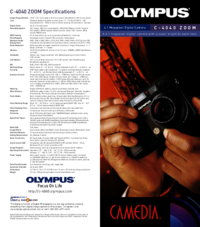
 (24 pages)
(24 pages)
 (28 pages)
(28 pages) (37 pages)
(37 pages) (29 pages)
(29 pages)








Comments to this Manuals