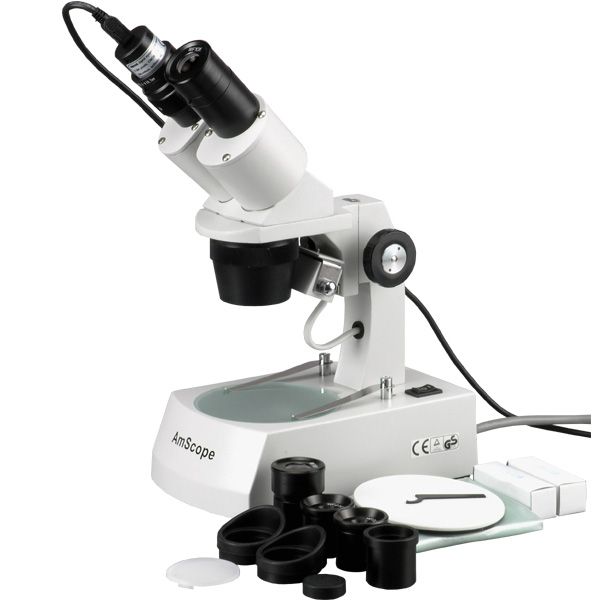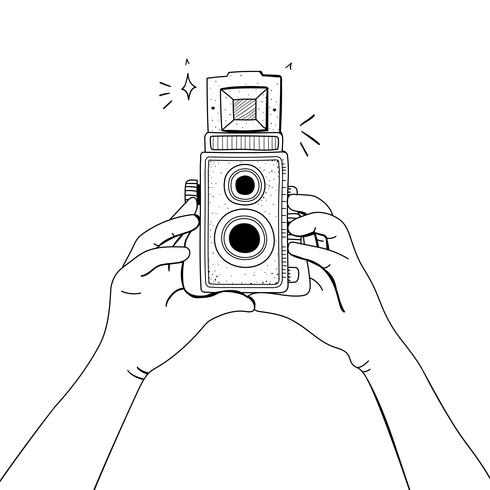Zoom X6V 5695 manuals
Owner’s manuals and user’s guides for Routers Zoom X6V 5695.
We providing 1 pdf manuals Zoom X6V 5695 for download free by document types: User's Guide

Table of contents
Contents
3
Overview
7
Installation
12
Network
22
Capabilities
23
Speed Dials
44
Options
86
Settings
91
Address
116
Ethernet Status
132
Configurations
137
Appendix A:
139
Appendix B:
143
Appendix C:
146
Windows 2000
151
Windows 98/Me
152
Appendix D:
153
Problem
154
Solution
154
Appendix E:
158
Country
162
More products and manuals for Routers Zoom
| Models | Document Type |
|---|---|
| CableModem |
User Manual
 Zoom CableModem User manual,
108 pages
Zoom CableModem User manual,
108 pages
|
| 5590-26-00AF |
Datasheet
 Zoom Model 5590 X6 ADSL 2/2+ Modem w/ Wireless ADSL Wi-Fi Black,
2 pages
Zoom Model 5590 X6 ADSL 2/2+ Modem w/ Wireless ADSL Wi-Fi Black,
2 pages
|
| 5697-70-00F |
Datasheet
 Zoom 5697,
2 pages
Zoom 5697,
2 pages
|
| 5695-72-00F |
Datasheet
 Zoom 5695,
2 pages
Zoom 5695,
2 pages
|
| 4403 |
User Manual
 Zoom 4403 Wi-Fi Ethernet LAN Black,
91 pages
Zoom 4403 Wi-Fi Ethernet LAN Black,
91 pages
|
| 4506 |
User's Guide
 Zoom 4506,
58 pages
Zoom 4506,
58 pages
|
| 3G+ Modem/Router |
User Manual
  Zoom 4530,
101 pages
Zoom 4530,
101 pages
|
| ADSL X5 |
User Manual
 Zoom 5754,
68 pages
Zoom 5754,
68 pages
|
| 4501 |
Specifications
 Zoom 4501 Specifications,
61 pages
Zoom 4501 Specifications,
61 pages
|
| 4412A |
User Manual
 Wireless-G PC Kart Adaptörünün Kurulumu,
49 pages
Wireless-G PC Kart Adaptörünün Kurulumu,
49 pages
|
Zoom devices