Zoom Wireless-N Router User Manual Page 1
Browse online or download User Manual for Networking Zoom Wireless-N Router. Wireless-N Router
- Page / 2
- Table of contents
- BOOKMARKS
Rated. / 5. Based on customer reviews




Model 4504
Wireless-N Router
links 3G, 4G, LTE
™
, DSL, or Cable Internet to
your Wi-Fi
®
and Ethernet devices
¾ Plug in a modem, iPhone
®
or Android
™
phone
and share high-speed Internet with computers,
tablets, handhelds and other Wi-Fi and Ethernet
devices.
¾ High-performance Wireless-N router ideal for
home or office
The Model 4504 is a Wireless-N router with four-port switch that allows sharing of a 3G, 4G, LTE, DSL or cable
Internet service by Wi-Fi and Ethernet devices. Simply plug a 3G/4G USB modem, iPhone, Android phone, DSL
modem or cable modem into the 4504 and computers, tablets, handhelds and other Wi-Fi or Ethernet devices can
access the Internet. The 4504 provides an excellent range with coverage of up to 330 feet indoors and 990 feet
outdoors, depending upon the environment.
The 4504 provides wireless LAN speeds of up to 150 Mbps and includes a four-port 10/100 Ethernet Switch, one
10/100 Ethernet WAN port for interface to a DSL or cable modem, and one USB 2.0 host port for interface to a
3G/4G modem or tethered smartphone. Wired and wireless routing with security can be added to a DSL modem or
cable modem using the Ethernet WAN port. When connected to both a cellular and wired broadband connection,
the 4504 provides automatic cellular backup to the wired broadband connection.
The 4504 can also provide an improved cellular data connection where the signal strength is low. Place the 4504
and a cellular modem or tethered smartphone where the cellular signal is the best, typically near a window. Then the
Model 4504 will complete the connection to local Wi-Fi devices through extended-range Wireless-N. The 4504 can
also be configured as a wireless LAN repeater to extend the range of your local network and includes WDS (Wireless
Distribution System) support.
The 4504 is significantly better than a smartphone hotspot in:
- wireless range
- security
- number of devices supported
- conservation of the cell phone battery
- router capabilities
In many cases, the 4504 will charge a tethered smartphone battery, a significant benefit over a smartphone hotspot
application, which very quickly depletes the battery.
The 4504 provides an extensive list of advanced router features, including robust firewalls, VPN Pass-through, DHCP
server, Quality of Service (QoS) and will support up to 253 client devices. The 4504 also supports a wide range of
Internet service connection protocols, including static IP, DHCP client, PPTP, L2TP, PPPoE, 3G, 4G, and LTE. These can
be set up easily by using the 4504's built-in browser interface and setup wizard, or Universal Plug and Play. SNMP
is also supported for more advanced network management. Wireless security setup includes WEP, WPA and WPA2
with simplified setup using WPS (Wi-Fi Protected Setup).
The 4504 has a detachable external antenna with pivoting position adjustment for Wireless-N connections.
The 4504 is widely compatible with USB mobile broadband modems, iPhones, and Android smartphones. Zoom
regularly updates the Model 4504 to support new USB modems. Please check www.zoomtel.com/router/comp for
the updated list.
1
2
Summary of Contents
Page 1 - Wireless-N Router
Model 4504Wireless-N Routerlinks 3G, 4G, LTE™, DSL, or Cable Internet to your Wi-Fi® and Ethernet devices¾ Plug in a modem, iPhone® or Android™ phone
Page 2 - Model 4504
Wireless-N Router for 3G, 4G, LTE, DSL, or Cable ModemsModel 45044504 22912Wireless LAN standards IEEE 802.11n, IEEE 802.11b/g operating at up to 1
More documents for Networking Zoom Wireless-N Router
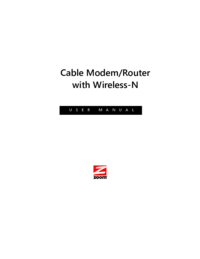
Zoom Wireless-N Router User Manual
(115 pages)
 (4 pages)
(4 pages)







Comments to this Manuals