Zoom Hyper Lead HL-01 manuals
Owner’s manuals and user’s guides for Camcorders Zoom Hyper Lead HL-01.
We providing 1 pdf manuals Zoom Hyper Lead HL-01 for download free by document types: Operations Instructions
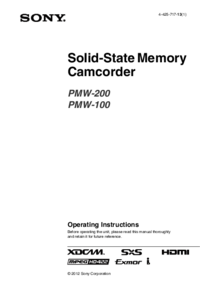
Zoom Hyper Lead HL-01 Operations Instructions (140 pages)
Brand: Zoom | Category: Camcorders | Size: 3.84 MB |

Table of contents
Playback
7
Features
10
Overview
11
(page 17)
14
Power Supply
21
Commander
24
Review)
37
Steady Shot
43
Flickers
44
Time Data
44
Rec Review
47
Metadata
61
CAMERA SET
81
AUDIO SET
87
LCD/VF SET
90
TC Format
93
OTHERS Menu
94
Setup Menu List
101
Computer
104
(FAT only)
106
Fragmentation
111
Output format
113
Appendices
115
Backup Battery
120
Replacement
120
Troubleshooting
121
External Devices
122
Buzzer Tally
124
Licenses
126
About OpenSSL
127
Specifications
130
Camera Block
132
Inputs/Outputs
133
Displays
134
Media Slot Block
134
Appendixes
136
More products and manuals for Camcorders Zoom
| Models | Document Type |
|---|---|
| Digital Camcorder |
User Manual
 Zoom Digital Camcorder User Manual,
4 pages
Zoom Digital Camcorder User Manual,
4 pages
|
| 2100 |
Specifications
    Zoom 2100 Specifications,
146 pages
Zoom 2100 Specifications,
146 pages
|
| 4350 |
User's Guide
 Zoom 4350 User guide [en] [es] ,
67 pages
Zoom 4350 User guide [en] [es] ,
67 pages
|
| 4312A |
Specifications
 Zoom 4312A Specifications,
10 pages
Zoom 4312A Specifications,
10 pages
|
/1.jpg)












